Excellent User Experience.
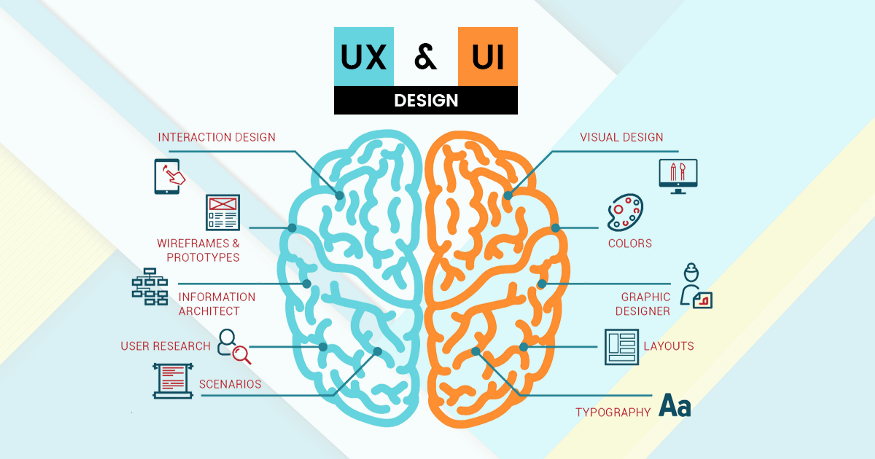
Website Navigation Tips to Give Your Website Visitors an Excellent User Experience.
The navigation of your website is important how site visitors move around the site makes a huge difference in user experience
If your website has a clear, intuitive navigation that makes it easy for visitors to browse through the site, find what they’re looking for, and fulfill their goals on the site, you’re offering them an excellent user experience that will likely lead to lower bounce rates, more conversions, and higher levels of satisfaction with your website and your brand.
If your website navigation is confusing or frustrating, not only are customers more likely to leave your site, they’ll do so with a negative impression of your brand.
Follow these website navigation best practices to ensure your site is providing the best user experience for your visitors.
.
Key to good website navigation
The key to good website navigation is to keep the user top-of-mind at all times and try to anticipate the ways in which they will use your site. Think about what a site visitor might be looking for, where they would expect to find it, and what terms they expect to see, and use that knowledge to make sure the language and organization of the site will make sense to visitors and enable them to easily accomplish their goals.
For help with services like Web Design, Digital Marketing, and Web Development, contact Cyber Legendz today.
Descriptive Navigation
Be specific about what site visitors will find when they click on a menu item. Rather than generic terms like “Services” or “Products,” use labels that actually describe the services or products you offer.
Limit menu items
Limit menu items. You’d think that giving your site visitors more options would be a good thing, but actually, when it comes to the main navigation, too many menu items can make the site look cluttered and be overwhelming for users. Try to keep the number of main navigation items to 7 at the most, preferably 5 or fewer.